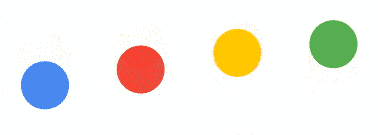分类归档:技术

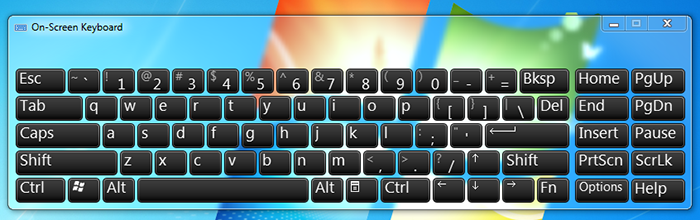
Windows 系统 快捷键 整理
Function:
F1 帮助
F2 重命名
F3 搜索
F5 刷新
F6 浏览器内激活地址栏
F11 浏览器内全屏/退出全屏
F12 浏览器内打开审查元素;Word、Excel中另存为

Java 对象数组 泛型类
Data Structures and Algorithm Analysis in Java (Second Edition) Reading Notes Series

七夕大爆发的 安卓蠕虫 XX神奇 XXshenqi 分析
0×00
今天从余弦大大微博上看到了这款 Android 短信蠕虫的信息,于是自己下载了一款研究,看到网上很多报告的 md5 值不同,不知道是否是变种。接下来就分析一下,这款病毒究竟做了些什么。
Chrome 扩展程序 最近历史 HistoryBar v1.2
曾经用过一段时间傲游浏览器,渐渐的习惯了它的鼠标手势和一些细微的人性化的功能,比如地址栏左边的“最近访问的页面”按钮,可以方便的找到最近 20 条历史记录。

DNS劫持 DNS污染 介绍 与 公共DNS 推荐
我们知道,某些网络运营商为了某些目的,对 DNS 进行了某些操作,导致使用 ISP 的正常上网设置无法通过域名取得正确的 IP 地址。常用的手段有:DNS劫持 和 DNS污染。DNS劫持 和 DNS污染 在天朝是非常常见的现象。一般情况下输入一个错误或不存在的 URL 后,本应该出现404页面,而我们看到的却都是电信、联通等运营商的网址导航页面,正常访问网站时出现电信的小广告,使用了代理却依然无法正常访问某些境外网站,以及最近 Google 几乎被彻底封杀、微软 OneDrive 打不开,这些都和 DNS 有一定关系。

iOS开发系列之四 – UITextView 用法小结
// 初始化输入框并设置位置和大小
UITextView *textView = [[UITextView alloc] initWithFrame:CGRectMake(10, 10, 300, 180)];
// 设置预设文本
textView.text = @"";
// 设置文本字体
textView.font = [UIFont fontWithName:@"Arial" size:16.5f];
// 设置文本颜色
textView.textColor = [UIColor colorWithRed:51/255.0f green:51/255.0f blue:51/255.0f alpha:1.0f];
// 设置文本框背景颜色
textView.backgroundColor = [UIColor colorWithRed:254/255.0f green:254/255.0f blue:254/255.0f alpha:1.0f];
// 设置文本对齐方式
textView.textAlignment = NSTextAlignmentLeft;

iOS开发系列之三 – UITextField 用法小结
// 初始化输入框并设置位置和大小
UITextField *textField = [[UITextField alloc] initWithFrame:CGRectMake(10, 100, 300, 30)];
// 设置输入框提示
textField.placeholder = @"TextField Tip";
// 输入框中预先输入的文字
textField.text = @"预先输入的文字";
// 设置输入框文本的字体
textField.font = [UIFont fontWithName:@"Arial" size:20.0f];
// 设置输入框字体颜色
textField.textColor = [UIColor redColor];
// 设置输入框的背景颜色
textField.backgroundColor = [UIColor grayColor];
// 设置输入框边框样式
textField.borderStyle = UITextBorderStyleRoundedRect;

iOS开发系列之二 – UILabel 用法小结
// 初始化标签
UILabel *label = [[UILabel alloc] initWithFrame:CGRectMake(10, 100, 300, 150)];
// 设置标签文字
label.text = @"This is a test text.This is a test text.This is a test text.";
// 设置标签文字字体
// 使用系统字体
label.font = [UIFont systemFontOfSize:20];
// 使用系统字体加粗
//label.font = [UIFont boldSystemFontOfSize:20];
// 指定字体
//label.font = [UIFont fontWithName:@"Arial" size:20];
// 设置标签文字颜色
label.textColor = [UIColor redColor];
// 设置标签背景颜色
label.backgroundColor = [UIColor clearColor];
// 设置标签文字对齐方式
label.textAlignment = NSTextAlignmentCenter;

iOS开发系列之一 – UIButton 用法小结
// 初始化按钮并设置类型
UIButton *btn = [UIButton buttonWithType:UIButtonTypeRoundedRect];
// 能够定义的UIButton类型有以下6种:
// typedef enum {
// UIButtonTypeCustom = 0, 自定义风格
// UIButtonTypeRoundedRect, 圆角矩形
// UIButtonTypeDetailDisclosure, 蓝色小箭头按钮,主要做详细说明用
// UIButtonTypeInfoLight, 亮色感叹号
// UIButtonTypeInfoDark, 暗色感叹号
// UIButtonTypeContactAdd, 十字加号按钮
// } UIButtonType;