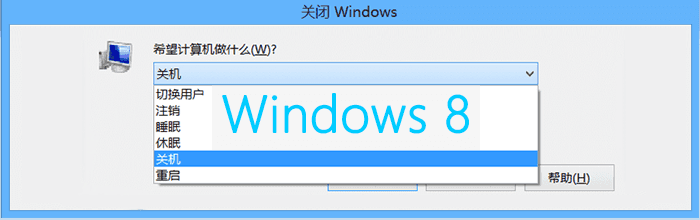iOS开发系列之二 – UILabel 用法小结
// 初始化标签
UILabel *label = [[UILabel alloc] initWithFrame:CGRectMake(10, 100, 300, 150)];
// 设置标签文字
label.text = @"This is a test text.This is a test text.This is a test text.";
// 设置标签文字字体
// 使用系统字体
label.font = [UIFont systemFontOfSize:20];
// 使用系统字体加粗
//label.font = [UIFont boldSystemFontOfSize:20];
// 指定字体
//label.font = [UIFont fontWithName:@"Arial" size:20];
// 设置标签文字颜色
label.textColor = [UIColor redColor];
// 设置标签背景颜色
label.backgroundColor = [UIColor clearColor];
// 设置标签文字对齐方式
label.textAlignment = NSTextAlignmentCenter;